How do I identify the tables within
the document?
Just like figures are identified by the word "Figure", tables
are identified with the word "Table".‖ They also are numbered, with
Arabic numerals beginning with 1, independently from clauses and figures.
EXAMPLE: Table 1, Table 2.
For tables included in an annex, a full stop is inserted between the
annex letter and the numerical part.
EXAMPLE: Table A.1, Table B.2, Table ZA.1.
How do I present the tables within the document?
Here are examples showing how to present tables.
EXAMPLE 1:
Table # — Mechanical properties
Type
|
Linear density
kg/m
|
Inside diameter
mm
|
Outside diameter
mm
|
Units are indicated in the column heading, but when all units are the
same, a statement is placed above the table as shown in Example 2.
EXAMPLE 2:
Table # — Mechanical properties
Dimensions in millimetres
Type
|
Inside diameter
|
Outside diameter
|
Do not use the presentation in
Example 3 but rather the one shown in Example 4.
EXAMPLE 3:
EXAMPLE 4:
When tables are continued over several pages, it is useful to repeat the
table header.
What about notes
and footnotes to tables?
Notes and footnotes to tables are independent from the notes and
footnotes in the text. They are located within the frame of the relevant table
with the notes coming before the footnotes in a separate cell.
Notes are to be designated "NOTE 1", "NOTE 2",… if
there are more than one.
Footnotes are designated with superscript lower case letters, starting
with "a".
EXAMPLE:
Type
|
Linear density
|
Inside diameter
|
Outside diameter
|
l1 a
|
d1
|
||
l2
|
d2
b
|
||
NOTE
1 Table note.
NOTE
2 Table note.
|
|||
Do not include requirements or information indispensable for the use of
the document in notes but rather in a footnote or in a paragraph within the
table or in the text.
Advice
for a stable table
Tables
are very unstable elements in word. Easily corrupted, they may cause
layout/format problems when, for example, a pdf is created from the word
document. This is why it is best to build them very simply, creating the
complete structure of the table from the start, and to avoid adding, splitting
or merging cells as much as possible.
Finally
For more
information on this topic, please follow the links to CEN/CENELEC Internal
Regulations - Part 3.
Any
questions about the topics covered in this post? Post us a comment!
And
don’t forget to follow us – next week we will be blogging about formulae…
© All CCMC posted information is copyrighted by CEN and/or CENELEC.
Extracts may be used providing that the source is mentioned.
Please note that the CCMC posted information is drawn from a variety of
sources already publicly available on the CEN and CENELEC websites.

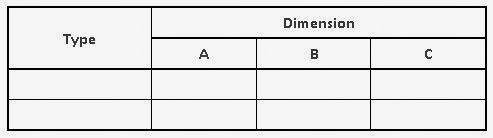
No comments:
Post a Comment